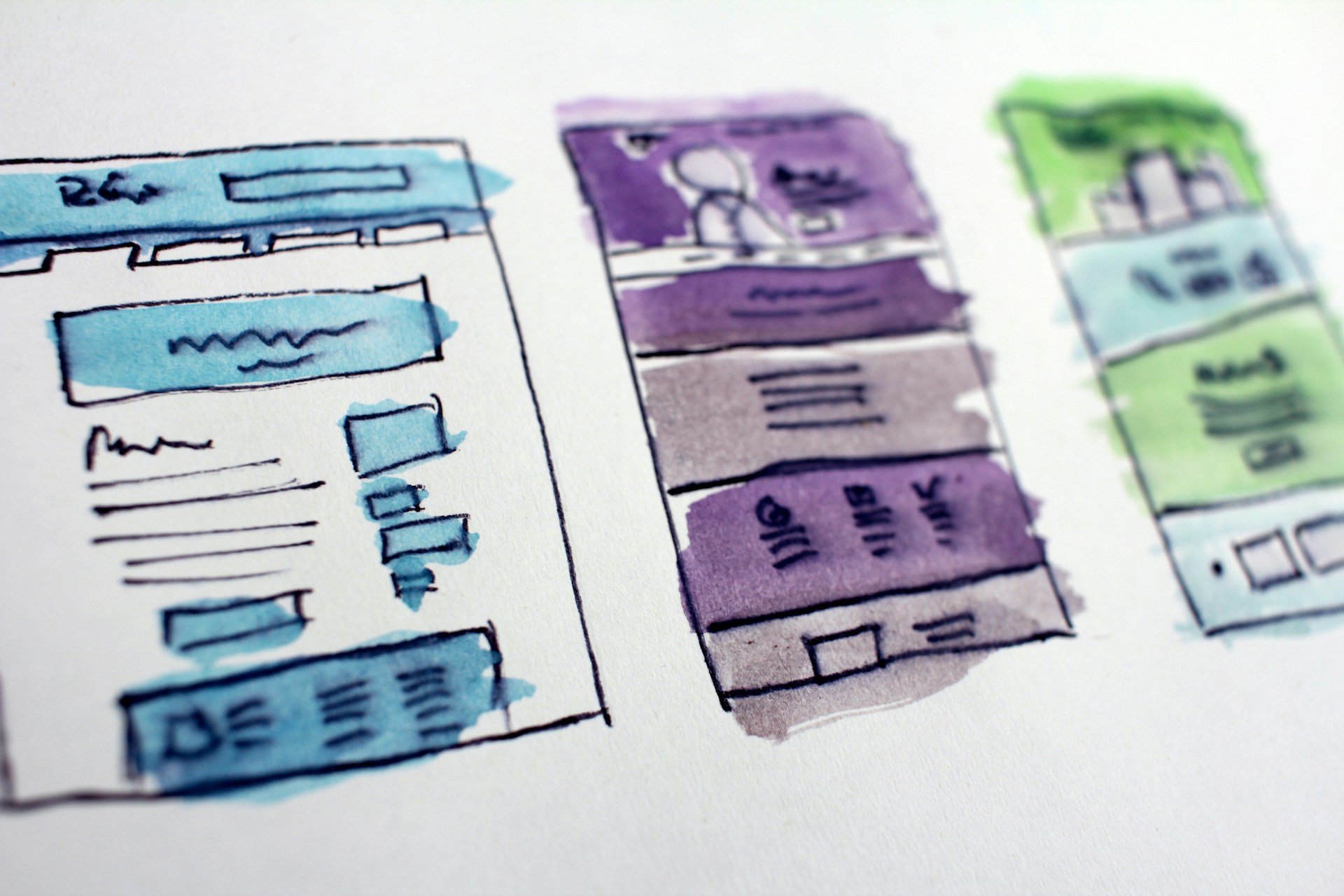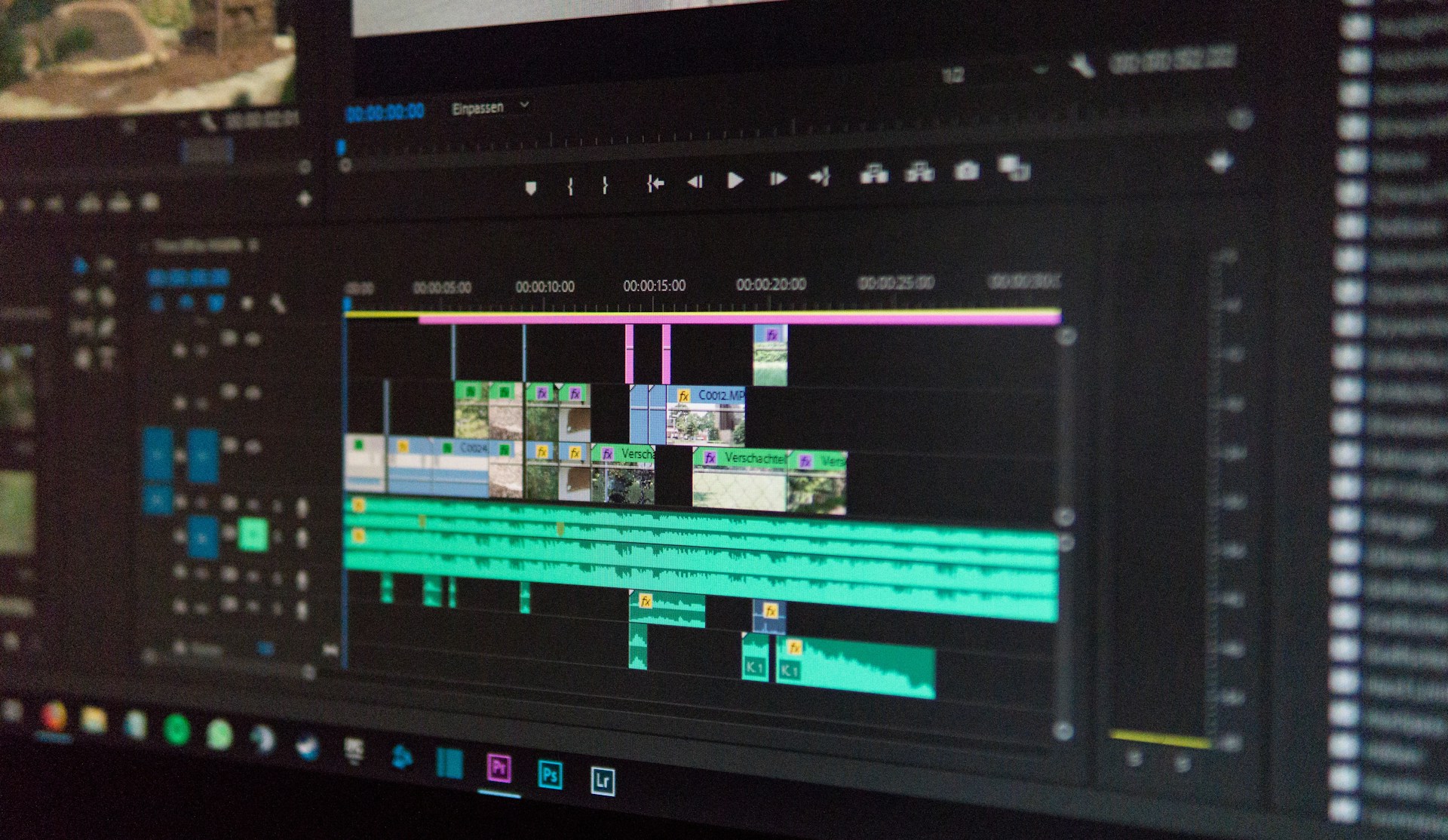Tips For Effective Training Videos

When utilized correctly, corporate training videos can be one of the most effective ways to communicate information to employees and customers alike. Video technology has quickly taken over as one of the top modes of communication in many corporate spheres. Video advertising, for instance, is one of the most popular and successful forms of marketing in the digital age. Many studies and surveys show that training videos are often more engaging than other forms of educational content. Compared to a workbook or pamphlet, for instance, a training video is more engaging and easier to follow. Videos also take less time to watch and are easier to produce.
Corporate training videos can train new employees and instruct consumers on how to get the most out of a product or service. However, no matter the target audience, there are some guidelines to follow when making a compelling training video. As effective as the format is, having a clear strategy and vision is still important in order to make the most out of your training videos.
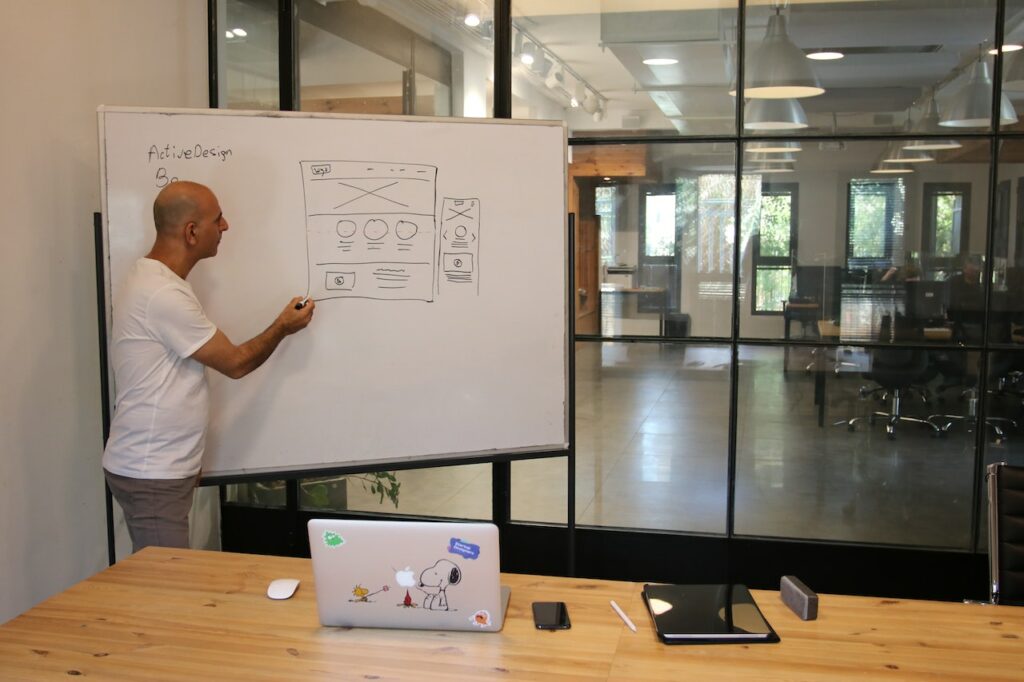
Tips To Follow When Making a Training Video
Write a Script and Stick To It
A big reason training videos are effective is that they are concise. It can remove any informational “clutter” and get right to the point of what’s essential to know. The best way to capitalize on this in your corporate training video is to work with a script. This allows you to control the delivery of your information. If you go off script, you run the risk of rambling or providing unnecessary details. This can distract or confuse your audience, and make your training video less effective.
A bonus tip would be to read over the script a couple of times before filming the video as well. This ensures that you are comfortable with the script, and can make any changes if they are needed.
Understand the Target Audience
A compelling training video is written and produced for the audience that will watch it. This means understanding not just the potential demographics but also the audience’s level of familiarity with the content. For example, some training videos may assume that viewers are totally unfamiliar with a product or service coming in.
Others, for more specialized or commonplace items, may assume that the audience already has some background knowledge. Over-explaining concepts your viewers know about is a quick way to disengage and lose viewers.
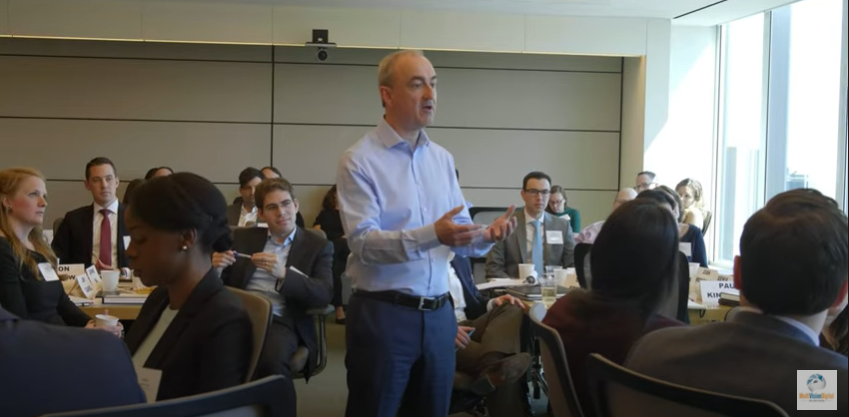
For corporate training videos, it’s important to find a middle ground. You should trust that your employees will have a decent amount of background knowledge in the subject. But at the same time, you want to ensure that you are not cutting any corners in their training. Over-explaining might cause your viewers to tune out, while under-explaining could lead to confusion in the workplace. With corporate training videos, it is usually better to stay concise and set aside time to answer additional questions afterward.
Training Videos: Make a Connection
One of the critical benefits training videos offer over text is that they promote more significant levels of engagement for the viewer. Take advantage of that by finding a way to connect with the audience. This does not need to be a great appeal to emotion. But a quick, simple engagement message can be the difference between a compelling video and an ineffective one.
Sometimes the connection is more about energy and body language than anything else. Enthusiasm in the video will draw the audience in and help keep them engaged throughout. A friendly demeanor and upbeat body language and tone in your video introduction will go a long way.
Don’t Be Afraid of Annotations or Text Overlays
Yes, we just said the video is more effective than text for training videos. But that doesn’t mean you should avoid using readers in your videos. Annotations, text overlays, and subtitles can be effective ways to emphasize certain essential information in your training video. Your audio will often be the main focus of the video, but visual aids can be a really big help in conjunction with good audio.
The goal of any training video is to educate the audience. Therefore, using a small amount of text to support unique and engaging visual content is one of the best ways to communicate effectively. A good mix of audio and visual cues is a better way to maintain your audience’s attention. A training video with no visual aids might as well be a lecture. A video with no audio is the same as a training book.
Double Check Your Audio
As we just said, audio will often be the primary focus of your video. Poor audio is the easiest way to lose your audience’s attention. When you create training videos, audio should be a top priority. Everything else can be perfect, but if your audio is too quiet, or not clear enough, it won’t matter. Always convert your audio files (like MP3s and WAVs) into formats that are used by video sites—like MKV/MP4 and AAC/.MOV
This is true for most video formats, but it’s a lesson that should be stressed for training videos in particular. You may not think of training videos as a highly technical format, and this is true to some extent. It is usually quite simple from a stylistic and technical standpoint. But that does not mean you can afford to ignore production quality. Crisp, clear audio is an absolute necessity for videos of all types. A good video production team will provide great audio equipment, and make sure it is set up properly before the shoot.
Keep It Simple, Visually and Conceptually
Corporate training videos are most effective when the message is clean, easy to follow, and promptly delivered. As we said earlier, a script is an important element of any training video. Part of the reason for this is that it helps maintain simplicity. Sticking to a script guarantees that the focus of your video will not drift around.
But the “Keep it simple” rule also applies to your video’s visual style. Clean backgrounds and visual displays help cut down on potential distractions in the video. If you have any visible speakers in your training video, their wardrobe should also be simple. Bright colors and complicated clothing patterns can provide a distraction to the viewer. Keep your wardrobe neutral to not pull attention away from the instructional content of the video.
The same can also be said of visual graphics. You don’t want to use too many effects for transitions or for displaying information. Use simple, easy-to-read fonts for any visual texts, and make sure all visual displays have clean borders. You want to keep any visual clutter to an absolute minimum when you create a training video.
Create Training Videos With MultiVision Digital

If you want to create videos, whether for corporate or commercial purposes, MultiVision Digital can help. Our team can provide professional video quality and production assistance to create a fantastic video. Contact us to get started. Or take a look at our portfolio of helpful explainer videos to get a feel for the work we can do.
At MultiVision, we celebrate collaboration and love to work with our clients to develop the video that they want. We look forward to helping you create the perfect training video for your company, product, or service.
See you in front of the camera!
As we wrap up, remember this: YouTube ad targeting isn’t just a tool; it’s an opportunity to connect with your ideal customer in a world that’s overflowing with content. Use it wisely, use it creatively, and watch your business thrive. If you’re not sure how to get started and want to get expert help, contact us to request a free quote from us.
Inquiry Now
Post Form
"*" indicates required fields

 646-319-8609
646-319-8609