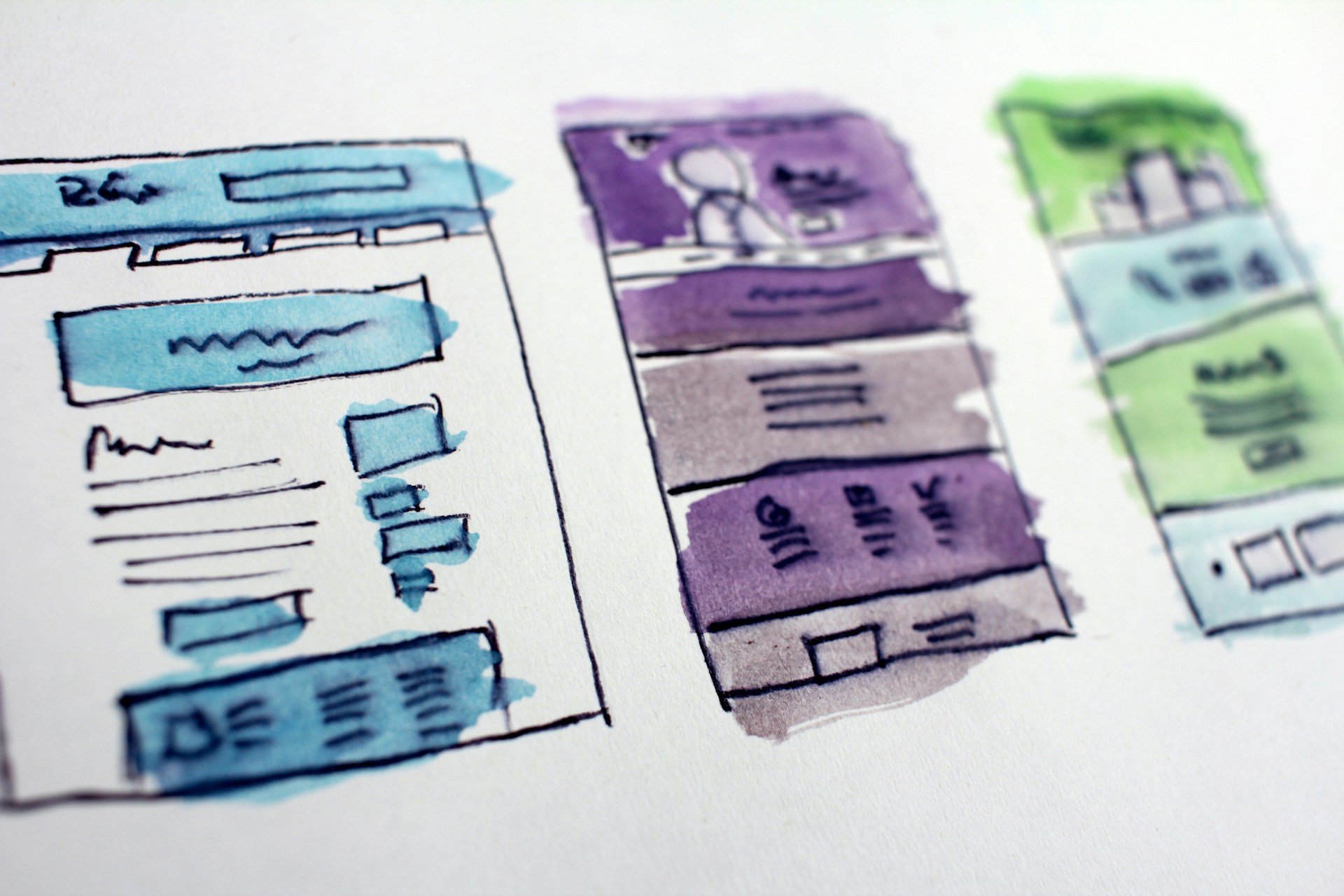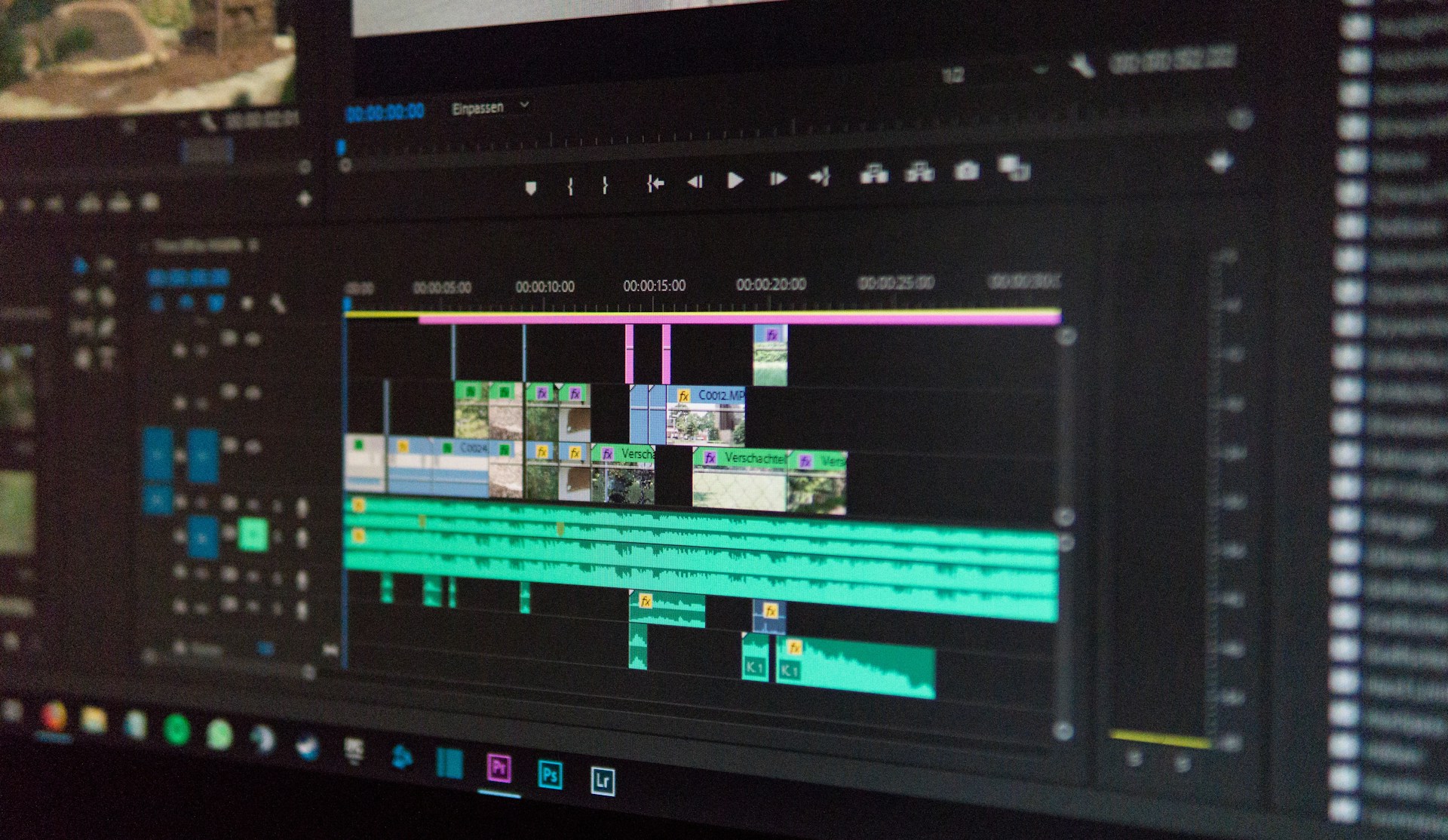13 Useful Social Media Video Tools for Video Editing

We’re living in the digital gold rush era where social media is our best business partner. It’s where conversations happen, relationships are built, and businesses don’t just grow, they explode. What’s the dynamite in this equation? Video content .. It’s great to know the social media video tools or video editing tools that could help you through the process.
It’s very true when you hear them say “Content is king”. Video content catches the eye, spikes emotions, and gets people to ‘like’, ‘share’, or ‘buy’. But here’s the catch–creating and editing these pieces of virtual gold is not easy! But fear not, there are video editing tools out there designed to save you from the hardships of video editing.
I’m going to let you know the 13 best social media video tools that will let you whip up jaw-dropping videos that will excite your audience. Let’s dive into it!
13 Best Social Media Video Tools
Adobe Premiere Pro
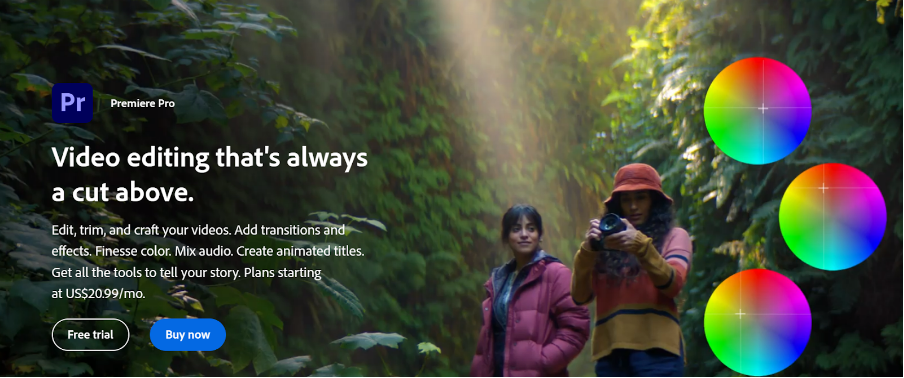
Adobe Premiere Pro is the bigwig of video editing software. If you’d like a social media video maker that has more features than a Swiss Army knife, then this is for you.
Its unique features include multi-camera editing, 3D editing, and a robust color grading panel. This software is ideal for creating feature films, music videos, and documentaries.
Additionally, Premiere Pro includes a wide range of functionalities, so it can really be a good addition to your social media video tools.
Seamless integration with other Adobe products? Check. Ability to handle 4K and 8K resolutions? Yep. A price tag that’ll make you weep? Absolutely.
Price
- $20.99 per month
Pros
- Comprehensive video editing tools
- Professional-grade features
- Seamless Adobe integration
Cons
- Steep learning curve
- More expensive than other tools
InVideo
If Adobe Premiere Pro is the equivalent of a high-maintenance sports car, then InVideo is your trusty, fuel-efficient Toyota. InVideo is an affordable, user-friendly tool designed for creating engaging videos quickly and efficiently.
Equipped with AI-driven text-to-video, automated voice-overs, and a stockpile of templates, this tool is your best bet for creating videos that won’t bore your audience to tears. Starting at $15 per month, it’s the thrifty choice for small businesses and individuals who’d rather not sell an arm and a leg for Adobe’s offerings.
Price
- Free
- $15 per month
- $30 per month
Pros
- User-friendly, affordable
- AI-driven features
Cons
- Limited advanced editing options
- Might not be suitable for professional-grade video editing
Canva
The best thing about Canva is that they make things easy for beginners. If you thought it was just for making flyers for your missing dog, you’re in for a surprise.
Canva’s social media video maker allows you to make social media clips, promotional videos, and personal videos. A vast library of stock images, videos, and music, plus a ton of fonts and design elements, makes it the perfect tool for those who don’t have the time to learn complicated software.
Canva offers a free version with basic features. But if you want access to premium elements and features, you can upgrade to Canva Pro.
Price
- Free version with basic features
- $12.99 per month
Pros
- Easy-to-use
- Affordable
- A vast library of design elements
Cons
- Limited advanced editing features
- Video length restrictions
Filmora
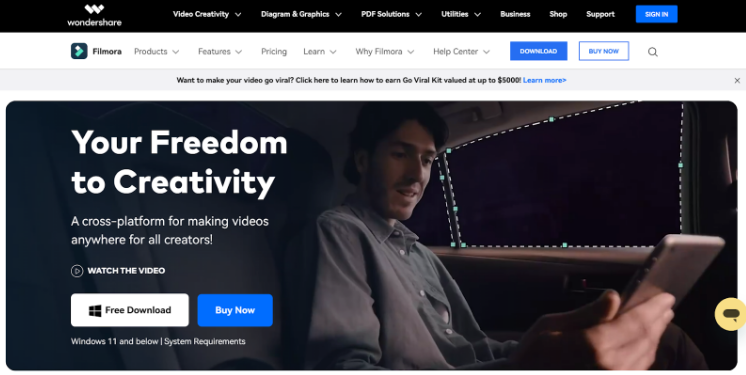
Straight out of the Wondershare stable, Filmora is the video editing software for those who like to keep things simple. Its user-friendly interface allows even the most technologically challenged individuals to create passable videos. With a bevy of effects, filters, overlays, and transitions, you can create social media videos that don’t scream ‘amateurish.’
Filmora’s uniqueness lies in its simplicity, making it perfect for beginners. It’s well-suited for creating personal videos, YouTube content, or simple promotional material. Filmora is for those who want to test the waters of video editing without breaking the bank.
Price
- $49.99 per year
- $59.99 per year
- $79.99 one time
Pros
- Easy to use
- Affordable
- A wide range of effects
Cons
- Lacks advanced editing features
- The free version watermarks your videos
Lumen5
Ever wished you could turn your blog articles into flashy videos? Well, your prayers have been answered with Lumen5.
This social media video tool uses AI to transform your blogs, articles, and scripts into engaging videos. Lumen5 is your go-to social media tool for creating educational and informational videos that won’t put your audience to sleep.
With a variety of templates and customization options, Lumen5 ensures your content stands out. Pricing starts at $29 per month, but there’s also a free plan with limited features if you’re just testing the waters.
Price
- $29 per month
- $79 per month
- $199 per month
Pros
- Unique text-to-video feature
- User-friendly
- AI-driven
Cons
- Limited customization on the cheaper plans
- Video quality restrictions on the free plan
Animoto
Animoto is like the fairy godmother of video editing tools. Its drag-and-drop video maker can transform your raw clips and images into professional-looking videos, faster than lightning McQueen.
The tool’s standout feature is its vast collection of licensed music, making it a breeze to add the perfect soundtrack to your creations. Animoto is ideal for small businesses, educators, and individuals who need to create high-quality videos without a steep learning curve.
Price
- Free
- $12 per month
- $25 per month
- $55 per month
Pros
- User-friendly
- A music library that could put Spotify to shame
- Great for beginners
Cons
- Limited advanced editing features
- 720p video resolution on the basic plan
Promo.com
Ever wanted to feel like a movie director without actually doing much work? With Promo.com, it’s possible.
Providing high-quality video clips and templates, this social media video maker lets you create content that aligns with your brand’s voice. The cherry on top is that you can add professionally recorded music to your videos. You can almost smell the Grammy.
Promo.com’s forte is its brand-centric approach, making it ideal for your promotional videos, ads, and social media content. For the budget-conscious, however, the starting price of $43 per month might cause one to balk.
Explore our video marketing guide for small business owners – https://www.multivisiondigital.com/a-step-by-step-video-marketing-guide-for-small-business-owners/
Price
- $43 per month
- $155 per month
Pros
- High-quality video clips
- Professionally recorded music
- Brand-centric features
Cons
- Pricey for smaller businesses
- Lacks some advanced editing features
Biteable
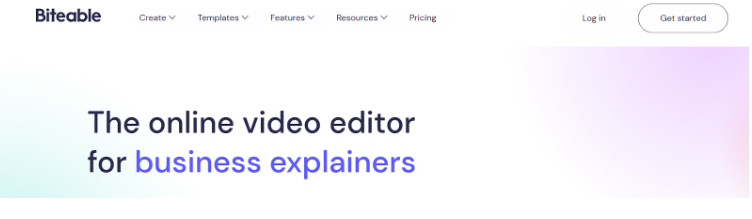
Biteable is a video editing software for those who don’t need in-depth features or complex video editing. It’s got hundreds of animated, live-action, and photo scenes in various categories. It’s like having your own low-budget film studio.
Biteable is perfect for creating marketing videos, explainer videos, or social media content. It’s a versatile tool for anyone looking to create engaging videos without the need for extensive editing skills.
Price
- $49 per month
- $99 per month
Pros
- User-friendly
- A plethora of pre-made scenes
- Perfect for beginners
Cons
- Limited advanced editing features
- Watermark on the free plan
Powtoon
Powtoon is the animated explainer video’s best friend. It allows you to create animated videos and presentations that make even the most mundane topics look exciting. It’s the perfect tool for creating explainer videos, product demos, or video presentations that don’t put your audience to sleep.
Powtoon’s unique selling point is its focus on animation and presentation. This is what sets it apart from other video editing tools. The free plan offers basic features, and you’ll need to upgrade to get access to the advanced stuff.
Price
- $15 per month.
- $40 per month.
- $125 per month.
Pros
- Unique focus on animation
- User-friendly
- Perfect for presentations
Cons
- Limited customization options
- Export limitations on the free plan (who doesn’t love restrictions?)
Magisto
Stepping into the realm of AI-powered tools, Magisto is a video editor that takes your raw footage and turns it into a cinematic masterpiece, all while you sit back and sip your coffee. Just throw your video clips, select a theme and some music at it, and sit back as the machines take over.
Best suited for promotional videos, social media content, and personal videos, Magisto’s intelligent editing capabilities ensure a unique touch to each video. Pricing starts at $9.99 per month. It’s a reasonable option for those seeking professional videos without manual editing.
Price
- $9.99 per month
- $19.99 per month
- $69.99 per month
Pros
- AI-powered editing
- User-friendly
- Affordable
Cons
- Limited control over editing
- No free plan
Clipchamp
Clipchamp turns your browser into a video editing studio with its unique in-browser video editing capabilities. Quick video edits, a variety of templates, stock media, transitions, and even sound effects – Clipchamp has it all.
This tool is ideal for making quick edits, educational videos, or social media content. The more advanced features will cost a minimum of $6 per month. But at least it’s less than your Netflix subscription.
Price
- Free
- $6 per month
- $13 per month
- $27 per month
Pros
- In-browser editing
- A variety of templates and stock media
- Includes sound effects
Cons
- Advanced features only on paid plans
- Export limitations on the free plan
Vyond
Remember GoAnimate? Well, it grew up and now it’s Vyond. This social media video maker lets you create animated videos with such ease that even a five-year-old could do it. Packed with templates, characters, props, and more, Vyond can turn the dullest presentation into a Disney-worthy production.
Vyond is perfect for creating educational videos, corporate presentations, or explainer videos. The pricing starts at $299 per year, so not cheap. But hey, it’s worth it for the sake of engagement, right?
Price
- $299 per year
- $649 per year
- $1099 per year
Pros
- Wide range of animation options
- User-friendly
- Ideal for presentations
Cons
- On the expensive side
- Limited video export options on cheaper plans
Headliner
Calling all podcasters! Have you ever wished you could create shareable video clips of your podcast? Well, wish no more, because Headliner is here.
This tool lets you transform your podcast from a mere audio file into a social media-ready video clip, complete with automatic transcription and waveforms. Yes, waveforms – because nothing says “I know what I’m doing” like a visual representation of your sound.
Best suited for podcast promotion, radio shows, or any audio content that you want to promote on social media, Headliner offers both audio and video editing capabilities. The free plan includes basic features, and for higher quality videos and more advanced features, you’ll need to upgrade to the Pro plan at $7.99 per month.
Price
- Free
- $7.99 per month
- $19.99 per month
Pros
- Specialized in audio content
- Automatic transcription
- Waveform visualizations
Cons
- Limited video editing capabilities
- Premium features only available on the paid plan
Conclusion
Each of the tools we’ve talked about offers its own special mix of features and capabilities. Choosing the best social media video tools isn’t a one-size-fits-all deal. It’s about nailing what you need, what you’re willing to shell out, and your skill level.
So, whether you’re a Spielberg-in-the-making or someone who still gets baffled by Instagram filters, there’s a video editing tool out there for you. With the right one, your social media platforms won’t just be a place where you share cat videos. No, they’ll transform into a powerhouse of high-voltage, attention-grabbing, action-inspiring video content.
So, what’s the next step? Simple. Get out there. Test drive these tools. Mix things up, and play around. And whenever you need help, just get in touch with us for all your social media video marketing needs. We are experts in Video Production, Video Strategy, and Social Media Videos.
As we wrap up, remember this: YouTube ad targeting isn’t just a tool; it’s an opportunity to connect with your ideal customer in a world that’s overflowing with content. Use it wisely, use it creatively, and watch your business thrive. If you’re not sure how to get started and want to get expert help, contact us to request a free quote from us.
Inquiry Now
Post Form
"*" indicates required fields