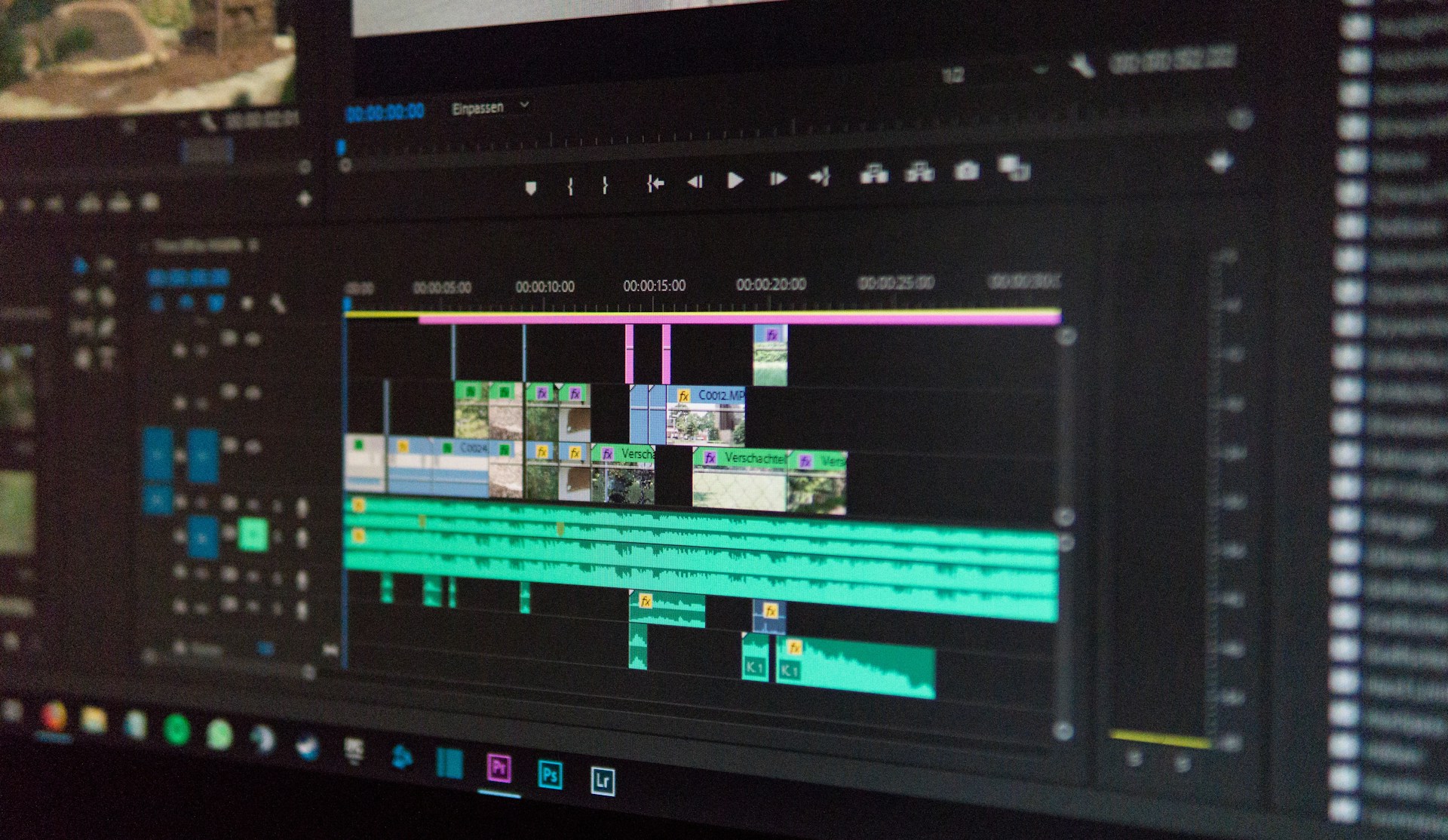How LinkedIn Marketing Videos Are Changing the Marketing Game

LinkedIn has established itself as more than simply a hub for long-form B2B content with the advent of native video on the network in 2017. More than 300 million impressions were created by LinkedIn marketing video posts for a year. Additionally, they receive three times as much interaction as text posts do on average. Additionally, preliminary data from LinkedIn’s test program reveals that native movies on the platform are five times more likely than other material to spark a discussion among users.
Despite the staggering interaction numbers, video marketing has been found to increase sales on social media platforms. According to Aberdeen Group, businesses that employ video marketing see a 49 percent quicker increase in income than those that don’t.
Below are some things you need to know about LinkedIn videos, from the fundamentals of using native LinkedIn videos to the best practices when making LinkedIn videos.
Types of LinkedIn Marketing Videos
LinkedIn Native Video
A video that is directly posted to LinkedIn or made on the site itself is referred to as a “native video.” These types of videos are commonly used for LinkedIn profiles.
LinkedIn native videos autoplay in-feed as opposed to embedded videos, which is more likely to catch viewers’ attention. According to metrics, Facebook native videos receive 10 times more shares than linked videos, and LinkedIn native videos probably benefit from the same increase.
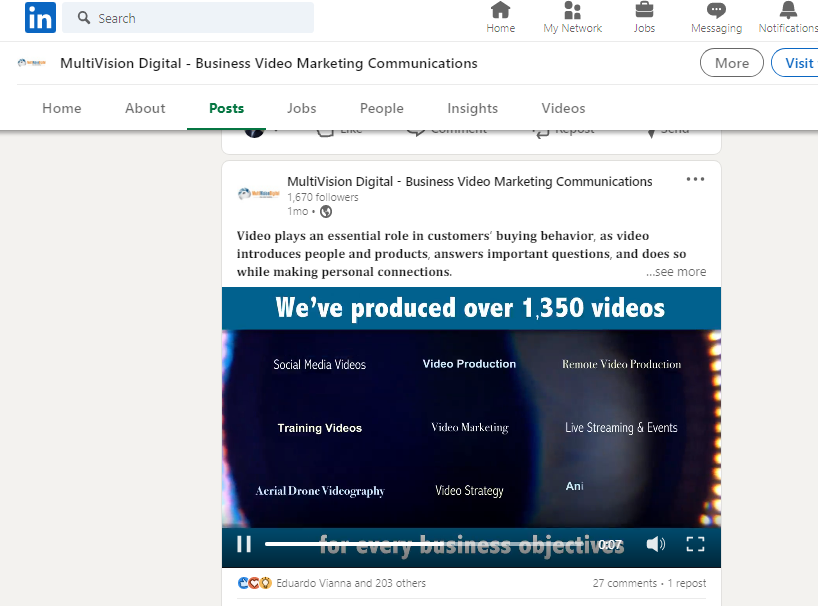
Embedded video
Many companies still regularly post videos to video-hosting websites like YouTube or Vimeo, then publish the link on LinkedIn. This is useful, but for a variety of reasons, LinkedIn native videos are frequently a better tactic, especially for a LinkedIn profile.
Video Ads
The sponsored corporate films that are displayed in the LinkedIn stream are known as LinkedIn marketing videos. Given that they are often distributed to a wider, more specific audience, video ad campaigns have a better potential to improve brand exposure, brand consideration, and lead generation.
LinkedIn video advertising may last up to 30 minutes, as opposed to native LinkedIn video, which has a maximum runtime of 10 minutes. Using Campaign Manager, company page admins may create a video ad campaign or choose to sponsor an already-posted item.
A Great LinkedIn Marketing Solution: Native Videos
Sharing LinkedIn native video is essentially a three-step procedure, whether on a desktop or mobile device. On a mobile device, you can record, upload, and add text and stickers, however on a laptop, you must use a pre-recorded video.
On a computer:
- Click Share an article, picture, video, or idea from the homepage.
- Tap the video button.
- Share the video you wish to post online.
On a mobile device:
- Look for the publish button (Android) or share box (iOS) at the top of the feed.
- Click the video button.
- Upload a video you’ve previously recorded or record one in the app.
- Press the text or filter buttons.
- Include text or filters.
You may get audience analytics, such as how many views, likes, and comments your post is getting, after publishing a video. Additionally, you’ll be able to discover the top viewers’ regions, jobs, and firms. Learning what video analytics are most important to master LinkedIn marketing solutions.
How to Start a Campaign for a LinkedIn Video Ad
Better metrics are available from LinkedIn video advertising than from native videos.
1. To start creating your campaign, log in to Campaign Manager.
2. Choose Sponsored Content.
3. Choose a campaign name.
4. Decide on your major goal. Generate website traffic, get leads, or get video views are all possible options.
5. Click Next after selecting video as your ad format.
6. Select Make a new video.
7. Complete the form, add your movie, then click Save.
8. Select the video by checking the box next to it when it has been uploaded, and then click Next.
9. Select the parameters for your target audience and then click Next.
10. Enter your bid, budget, and campaign duration, then click “Launch Campaign.”
LinkedIn Marketing Best Practices for Videos
Here are some things you have to think about before pressing the record button.
Provide important details up front
According to a LinkedIn study, attention that starts to fade after the first few seconds will usually start to decrease at the 10-second mark. Facebook’s research confirms this: just 45% of users watch a Facebook video for the whole 30 seconds, while 65% of those who watch the first three seconds do, watch for at least 10 seconds.
Early on, make a plan to deliver your message or demonstrate to your audience what you want them to see. By doing this, your chances of making an impact on more viewers grow.
Improve your setup
Lighting: Opt for a well-lit area. Even though natural light is frequently preferable, you should watch out for shadows while using artificial lighting. Additionally, avoid backlighting your subjects to prevent them from turning into silhouettes.
Arrangement: No one wants to see what’s up your nose, so move the camera. Record a test video and make any necessary adjustments to the tripod or the number of books under the camera arrangement.
Camera: Use the rear camera on your phone while filming with it. Most smartphones provide better resolution from the back camera and wider apertures. Keep the camera stable by using a tripod or other temporary mount.

Background: A busy or distracting background should be avoided. Additionally, if you’re filming in an office setting, be careful to hide any secret documents and brand logos. You don’t want to unintentionally promote another brand on behalf of your business.
Body language: According to psychologist Albert Mehrabian’s studies, body language accounts for 55% of communication. Only 7% communicated verbally, while 38% did so by tone. Practice your speech so you appear unhurried. Direct your attention to the camera, smile, and breathe normally.
Put closed captions in
Closed captions will make your videos more accessible even if they don’t have a lot of dialogue. Additionally, there’s no justification for your videos not having subtitles now that LinkedIn has implemented a closed captioning tool.
Switch up camera angles
With viewers leaving single-shot videos every second, changing the shot might help keep viewers interested. Borrow a second camera even if you’re filming an interview so you may take shots from other perspectives. Alternately, capture some b-roll to be used with narration.
Finish with a compelling call to action
The most effective video advertising, according to LinkedIn, is around 15 seconds long. However, when it comes to LinkedIn native videos, durations might differ. Here are some things to think about:
How long should a business video communication be?
- LinkedIn suggests that brand awareness and consideration films be under 30 seconds in length.
- Videos that achieve upper-funnel marketing objectives should be no longer than 30 to 90 seconds.
- To communicate a story about a brand or product, use longer-form videos. According to LinkedIn research, the long-form video may get just as many clicks as a short-form video provided it successfully communicates a more intricate story.
- Limit yourself to 10 minutes. 10 minutes is the unofficial video cutoff according to LinkedIn.
Finish with a compelling call to action
After seeing the film, what do you want the viewers to do? Give them a clear direction. This will encourage others to follow your advice in the video. This might involve making a purchase, subscribing to a service, or even clicking another video link.
Takeaway
LinkedIn videos are one of the most effective forms of LinkedIn marketing and a great way to communicate to consumers are fellow businesses alike. To utilize social media videos to the fullest consider hiring MultiVision Digital to make the best content possible for your audience.
As we wrap up, remember this: YouTube ad targeting isn’t just a tool; it’s an opportunity to connect with your ideal customer in a world that’s overflowing with content. Use it wisely, use it creatively, and watch your business thrive. If you’re not sure how to get started and want to get expert help, contact us to request a free quote from us.
Inquiry Now
Post Form
"*" indicates required fields

 646-319-8609
646-319-8609